Objective: To display the values corresponds to each key of a Remote Controller unit Components Required Arduino Uno IR Receiver Module Connection Diagram Program #include<IRremote.h> int RecvPin = 10; IRrecv irrecv(RecvPin); decode_results results; void setup() { Serial.begin(9600); irrecv.enableIRIn(); } void loop() { if (irrecv.decode(&results)) { Serial.println(results.value, HEX); irrecv.resume(); delay(1000); } } Working Whenever […]
Yearly Archives: 2023
Objective: To measure the distance of the object present Components Required Arduino Uno Ultrasound Sensor Connection Diagram Program int trigPin = 2, echoPin = 3; long duration; int distance; void setup() { pinMode(trigPin, OUTPUT); pinMode(echoPin, INPUT); Serial.begin(9600); } void loop() { digitalWrite(trigPin, LOW); delayMicroseconds(2); digitalWrite(trigPin, HIGH); delayMicroseconds(10); digitalWrite(trigPin, LOW); duration = pulseIn(echoPin, HIGH); distance= […]
Objective: To display the messages through LCD display Components Required Arduino Uno Liquid Crystal Display (LCD) Connection Diagram Program #include <LiquidCrystal_I2C.h> LiquidCrystal_I2C lcd(0x27, 16, 2); void setup() { lcd.begin(); lcd.print(“Hello World”); } void loop() { } Working The LCD displays the characters based on allowing / blocking the light intensities by changing the […]
Objective: To Control (ON/ OFF) the devices connected in the AC supplies (230 V) Components Required Arduino Uno Relay Module Connection Diagram Program int RelayPin=13; void setup() { pinMode(RelayPin, OUTPUT); } void loop() { digitalWrite(RelayPin, HIGH); delay(1000); digitalWrite(RelayPin, LOW); delay(1000); } Working The Relay operates as Electrical Controlled switch. It has input […]
Objective: To detect the Light Intensity using LDR Sensor Components Required Arduino Uno Light Dependent Resistor (LDR) Sensor Resistance (1K Ohm) Connection Diagram Program void setup() { Serial.begin(9600); } void loop() { int sensorValue = analogRead(A0); Serial.print(“Light Intensity is :”); Serial.print(sensorValue); } Working The output of the LDR sensor is accessed by the […]
Objective: To detect the objects using IR sensor. Components Required Arduino Uno Infra Red Sensor Connection Diagram Program int sensorPin = 3; int sensorValue = 0; void setup() { pinMode(sensorPin, INPUT); Serial.begin(9600); } void loop() { sensorValue = digitalRead(sensorPin); if(sensorValue==HIGH) { Serial.println(“Object Detected”); } else { Serial.println(“Object not Detected”); } } Working The […]
Objective: To activate the Buzzer in order to make sound for alert Components Required Arduino Uno Piezo Electric Buzzer Connection Diagram Program int Buzzpin=13; void setup() { pinMode(Buzzpin, OUTPUT); } void loop() { digitalWrite(Buzzpin, HIGH); delay(1000); digitalWrite(Buzzpin, LOW); delay(1000); } Working The Program Activates the Buzzer to ON by supplying HIGH voltage to […]
LED Blink Objective: To activate the in-built LED available in the Arduino Uno Board Components Required Arduino Uno LED Resistance (100 Ohm) Connection Diagram Procedure Give the Connection as per the Connection Diagram Connect the Arduino with the PC / Laptop Go to the “Tools” and click “Port” tab and Click the COM port […]
Download Link : https://drive.google.com/file/d/1HCfF6vBkHVu4NxMokbUo37FXOzyikwaS/view?usp=sharing Complete Reports Free Downloads Available upto 15 slides includes the following chapters 1. Abstract, 2. Introduction, 3. Literature Survey, 4. Methodology with Block Diagram, 6. Hardware Details, 7. References More Reports, PPTs : http://www.spectruminfotech.in For Projects Contact : +91 7598364645 Mail Us : spectruminfotech3@gmail.com
Download Link : https://drive.google.com/file/d/15lNqGjT3h5rcpsJM5GLROgN5J_7rsEE1/view?usp=sharing Complete Reports Free Downloads Available upto 15 slides includes the following chapters 1. Abstract, 2. Introduction, 3. Literature Survey, 4. Methodology with Block Diagram, 6. Hardware Details, 7. References More Reports, PPTs : http://www.spectruminfotech.in For Projects Contact : +91 7598364645 Mail Us : spectruminfotech3@gmail.com







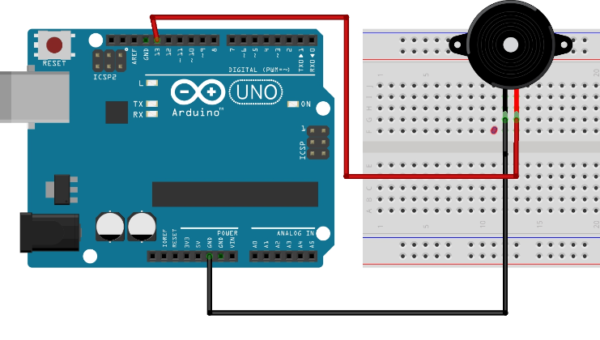



Recent Comments